Parents can sign up as an observer in Buzz. Observers view their student’s account so they can see assignment dues dates, announcements, and other course content. Observers can view the course content but cannot participate in the course.
Buzz: To request an observer account, click here and fill out the Google form. Your observer account will be set up with 48 hours of your request, and you will be notified by email with more information.