Before signing up for a course through Canyons Virtual Academy, decide what course and the type of credit you need. Canyons Virtual Academy offers original credit (letter grade) and competency exam credit (P grade). Use our course catalog and the credit types offered through Canyons Virtual Academy. If you are unsure about courses or credit types, your high school counselor can help you with these decisions.
NOTE: Our courses are broken up into .25 credit classes.
For example, a Math course is one credit but all four quarters need to be completed to earn the full credit (Q1, Q2, Q3, Q4)
If a student only needs one-quarter of a credit, one-half of a credit, or three-quarters of a credit; they can enroll in those specific quarters.
Students may take up to six (6) credits (24 courses) per year through Canyons Virtual Academy. However, students can only register for up to four (4) quarter credit courses at any given time. Only one quarter of each course subject may be selected at a time. Once any of the four courses have been completed or dropped from the student’s schedule, additional courses may be added. In some cases, participating students may be asked to drop one or more traditional courses to “make room” for an online course in the student’s schedule.
Current Canyons District Students*If you will be taking your online course(s) during the school day in an online learning lab OR at home, meet with your counselor and a parent/guardian to complete this form BEFORE you register for your online course(s). Failure to do so may result in credit deficiency and delayed progress toward graduation
I have a current studentSkyward Username and Password
*If you will be taking your online course(s) during the school day in an online learning lab OR at home, meet with your counselor and a parent/guardian to complete this form BEFORE you register for your online course(s). Failure to do so may result in credit deficiency and delayed progress toward graduation
Use your current Skyward
login credentials.
If your username and login do not work, please call us at 801-826-5220. Do not create a duplicate account–both accounts will be automatically disabled.
After you have registered, check your CSDDocs email for further instructions.
NEW Out-of-District and Home School Students
I DO NOT have a Canyons Virtual Academy Username and Password
Then check your email for further instructions.
All Out-of-District and Home School Students must create a Canyons Virtual Academy student registration account AND create a SEATs registration account on the State Online Education Program SEATs website. Students then request the course needed in both registration systems.
Be SURE to register for the full amount of credit you will need in the SEATS system (this will avoid delays with future registrations).
For issues relating to SEATs registration or the SEATs website, please contact Kimberly Howard at 801-538-7826.
After you have created your Canyons Virtual Academy account, check the email account you provided for further instructions.
Active Participation is required to remain in courses. (Student must log in and make progress at least every 10 days).
A proctored test in each course is required to earn credit. Please see Proctored Testing Information Page for details.
CURRENT Out-of-District and Home School Students
I have a Canyons Virtual AcademyUsername and Password
Use your Canyons Virtual Academy login credentials.
After you have created a Canyons Virtual Academy registration account and received an email with your login credentials, you can make a course request with Canyons Virtual Academy. If you received a registration token, click here to use your token.
After registering with Canyons Virtual Academy, you must also request the same courses on the State Online Education Program SEATs website.
Be SURE to register for the full amount of credit you will need in the SEATS system (this will avoid delays with future registrations).
For issues relating to SEATs registration or the SEATs website, please contact Kimberly Howard at 801-538-7826.
After 24 hours of your approved courses, check your CSDDocs email account for further instructions.